Razvili smo Discord bota, ki svetu Discorda ponuja moč DiceParserja. Je res enostaven za uporabo.
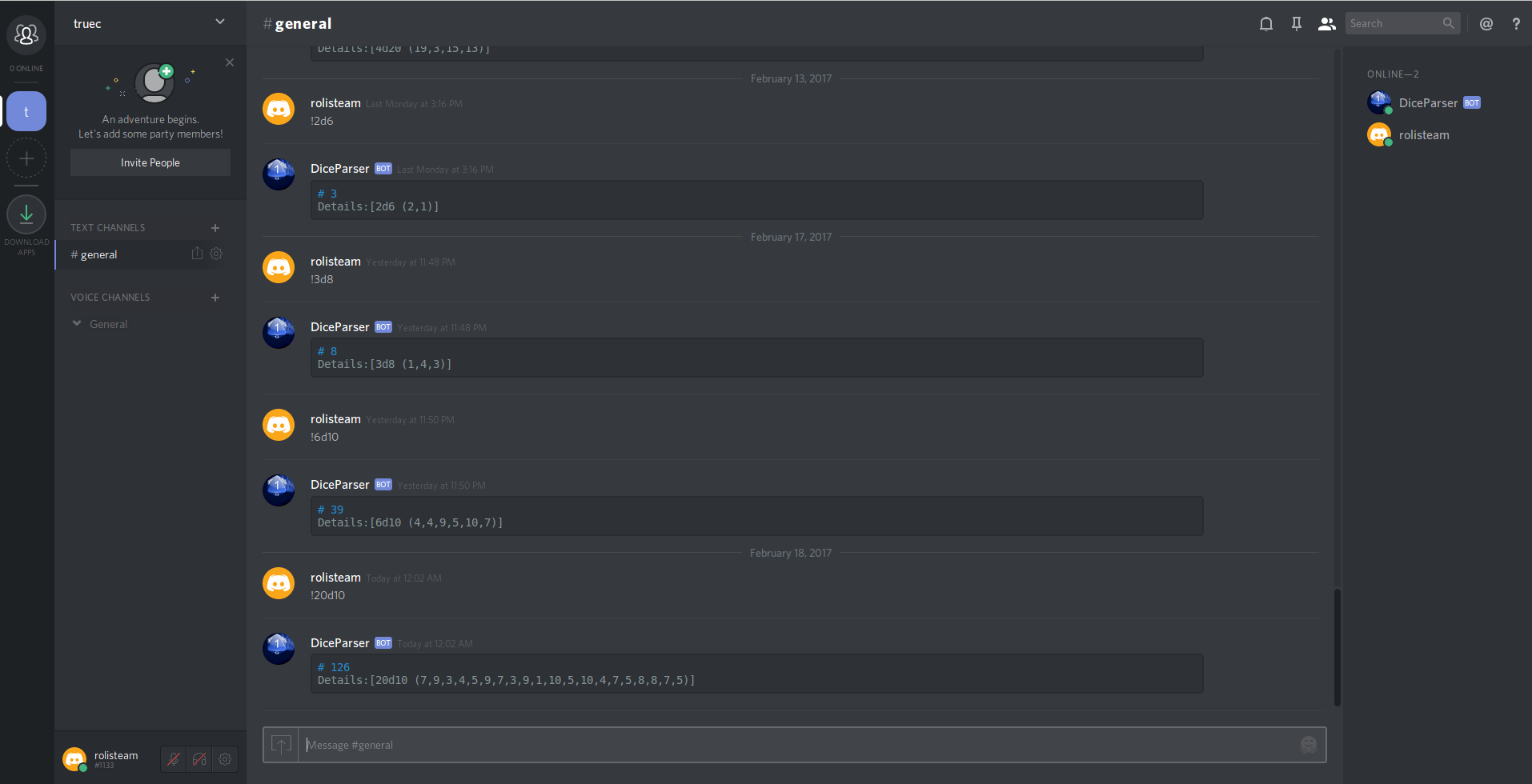
Kako namestiti
Samo sledite tej povezavi
https://discord.com/api/oauth2/authorize?client_id=279722369260453888&permissions=277025429504&scope=applications.commands%20bot
Povezava vas bo pozvala, da bota avtorizirate na strežniku. Ko bo bot avtoriziran, ga boste videli na seznamu članov. V javnem kanalu preprosto vnesite katerega koli Povezava vas bo pozvala, da bota avtorizirate na strežniku. Ko bo bot avtoriziran, ga boste videli na seznamu članov. V javnem kanalu preprosto vnesite katerega koli od spodaj navedenih ukazov in bot se bo odzval z metom kocke. answer with a dice roll.
Zaženi ukaz
Za zagon ukaza morate poslati sporočilo z znakom /r kot prvim znakom.
Primer: tako lahko vržete dve kocki s 6 ploskvami.
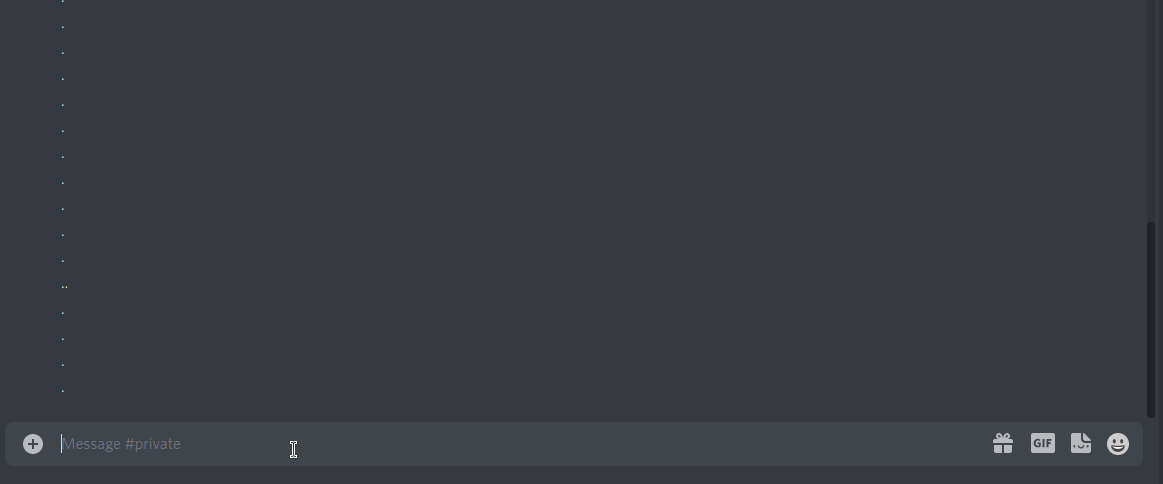
Ukazi se ne prikažejo!
Če se ukazi ne prikažejo v plošči Discorda, ko vtipkate /, poskusite odstraniti DiceParser s strežnika in ga znova povabiti prek zgornje povezave. Če težava še vedno obstaja, preverite dovoljenje bota v nastavitvah strežnika: Nastavitve strežnika > Integracija > boti in aplikacije > DiceParser
Povezave
Kompletna dokumentacija o Dice Commands
Project Page
Dobi nazaj perfiks?
Sprememba iz ! v /r je posledica spremembe pravilnika o botih iz Discorda. Obstaja način, kako dobiti dovoljenje za uporabo prejšnjega sistema predpon. Discord bi to moral dovoliti. Čakamo.